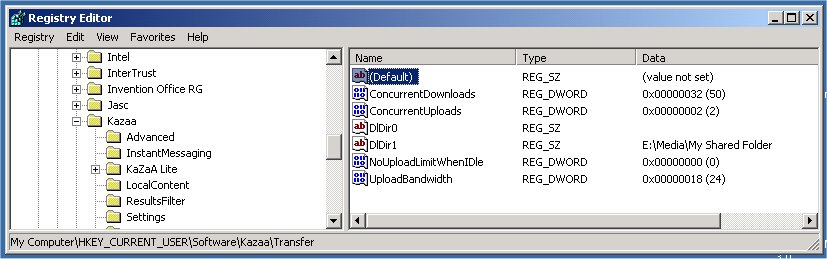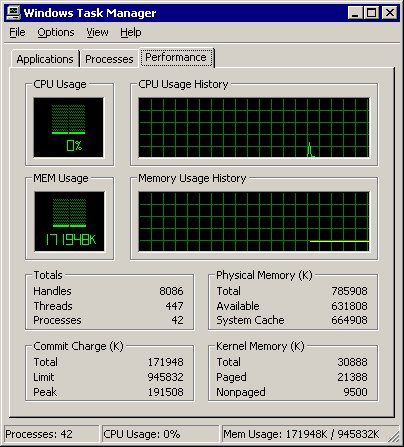Justintime
Guest
1. If you have run out of sources when downloading a file and it remains at 'connecting to' without a username, look for the file again in the search and it will try those users it found in the search.
2. If it says 'more sources needed' right click and search for more sources, it seems like it does not look all over at once, so you may get lucky on second tries.
3. You can back up the .dat file when downloading incase it fails or is corrupted you can start back from a point where it might still be good. Just copy the dat file to another folder, this can also work if you want to download the file from another computer, just copy the dat file to the shared folder of that computer and start that computers copy of kazza, it will pick it up and start from where you left off.
4. If you find a fast user, search his files and when kazza stops using him/her and may go to a slower user or need more sources, pause the download and retry asap it may catch back that user, especially if the users files are viewed.
2. If it says 'more sources needed' right click and search for more sources, it seems like it does not look all over at once, so you may get lucky on second tries.
3. You can back up the .dat file when downloading incase it fails or is corrupted you can start back from a point where it might still be good. Just copy the dat file to another folder, this can also work if you want to download the file from another computer, just copy the dat file to the shared folder of that computer and start that computers copy of kazza, it will pick it up and start from where you left off.
4. If you find a fast user, search his files and when kazza stops using him/her and may go to a slower user or need more sources, pause the download and retry asap it may catch back that user, especially if the users files are viewed.