tonksy
New Member
Okay...so this is definitely not the most important issue in the world but it's frustrating and it shouldn't be happening and it's a geeky as hell puzzle...so it should be right up some folks' alley.
Got my "new" computer (running XP) and began in the morning yesterday to add the things I needed and make sure all the stuff worked. First, I checked to see if I could access the internet (IE7) by doing my morning routine of checking email and visiting a site I frequent. Whilst there I decided to open the chat window to make sure it worked and it did. I chatted for a minute and left to do everything else.
I spent the entire day trying to get my phone and it's software to speak to each other. The only upgrade involved in that was to activesync 4 and the new windows media player (11, I think).
Then I added the wireless printer (which I had had previously).
So finally I am done and want to unwind and I go back to my frequented website and try to open chat....no dice. It tells me I need adobe flash...well duh...but why did it let me open it in the morning? So I dl the new (and only available to be had) version and return to chat. No dice. So I look in the FAQ and it says that if I can't get IE7 and flash to open chat I should try Mozilla Firefox as IE has issues with flash. What the hell? IE7 is different to IE6 and I am already having to adjust. Might as well switch to firefox as I have heard good things. So I dl it and make it my default.
I head back to chat and now it wants a flash plug in...okay. I head back and it still doesn't work. Absolutely no frigging idea why.
I have pop ups allowed....I even uninstalled and reinstalled and restarted.
Any ideas?
Got my "new" computer (running XP) and began in the morning yesterday to add the things I needed and make sure all the stuff worked. First, I checked to see if I could access the internet (IE7) by doing my morning routine of checking email and visiting a site I frequent. Whilst there I decided to open the chat window to make sure it worked and it did. I chatted for a minute and left to do everything else.
I spent the entire day trying to get my phone and it's software to speak to each other. The only upgrade involved in that was to activesync 4 and the new windows media player (11, I think).
Then I added the wireless printer (which I had had previously).
So finally I am done and want to unwind and I go back to my frequented website and try to open chat....no dice. It tells me I need adobe flash...well duh...but why did it let me open it in the morning? So I dl the new (and only available to be had) version and return to chat. No dice. So I look in the FAQ and it says that if I can't get IE7 and flash to open chat I should try Mozilla Firefox as IE has issues with flash. What the hell? IE7 is different to IE6 and I am already having to adjust. Might as well switch to firefox as I have heard good things. So I dl it and make it my default.
I head back to chat and now it wants a flash plug in...okay. I head back and it still doesn't work. Absolutely no frigging idea why.
I have pop ups allowed....I even uninstalled and reinstalled and restarted.
Any ideas?