Is there a way to check for files that didn't get un-installed when you unintsall a program? I suspect that some part of a program didn't get uninstalled when I uninstalled the program coz I get this error
which I didn't get prior to uninstalling it. Thanks
The SAVRTPEL service failed to start due to the following error:
The system cannot find the file specified.
which I didn't get prior to uninstalling it. Thanks