Logfile of HijackThis v1.99.0
Scan saved at 3:13:12 PM, on 13/01/2005
Platform: Windows XP SP2 (WinNT 5.01.2600)
MSIE: Internet Explorer v6.00 SP2 (6.00.2900.2180)
Running processes:
C:\WINDOWS\System32\smss.exe
C:\WINDOWS\system32\winlogon.exe
C:\WINDOWS\system32\services.exe
C:\WINDOWS\system32\lsass.exe
C:\WINDOWS\system32\svchost.exe
C:\WINDOWS\System32\svchost.exe
C:\Program Files\Common Files\Symantec Shared\ccSetMgr.exe
C:\Program Files\Common Files\Symantec Shared\SNDSrvc.exe
C:\Program Files\Common Files\Symantec Shared\SPBBC\SPBBCSvc.exe
C:\Program Files\Common Files\Symantec Shared\ccEvtMgr.exe
C:\WINDOWS\system32\spoolsv.exe
C:\Program Files\Norton SystemWorks\Norton AntiVirus\navapsvc.exe
C:\Program Files\Norton SystemWorks\Norton AntiVirus\IWP\NPFMntor.exe
C:\PROGRA~1\NORTON~2\NORTON~1\NPROTECT.EXE
C:\WINDOWS\System32\svchost.exe
C:\windows\system\hpsysdrv.exe
C:\WINDOWS\system32\hkcmd.exe
C:\Program Files\Common Files\Symantec Shared\CCPD-LC\symlcsvc.exe
C:\WINDOWS\system32\ps2.exe
C:\PROGRA~1\Logitech\MOUSEW~1\SYSTEM\EM_EXEC.EXE
C:\Program Files\Java\j2re1.4.2_06\bin\jusched.exe
C:\Program Files\Winamp\winampa.exe
C:\Program Files\Common Files\Symantec Shared\ccApp.exe
C:\Program Files\Meaya\Popup Ad Filter\PopFilter.exe
C:\WINDOWS\explorer.exe
C:\Program Files\MSN Messenger\msnmsgr.exe
C:\Program Files\Trillian\trillian.exe
C:\Program Files\ABC\abc.exe
C:\WINDOWS\system32\rundll32.exe
C:\Program Files\Outlook Express\msimn.exe
C:\Program Files\Winamp\winamp.exe
C:\Program Files\Internet Explorer\iexplore.exe
C:\DOCUME~1\Leslie\LOCALS~1\Temp\Temporary Directory 1 for hijackthis[1].zip\HijackThis.exe
R1 - HKLM\Software\Microsoft\Internet Explorer\Main,Default_Page_URL = about:blank
O2 - BHO: AcroIEHlprObj Class - {06849E9F-C8D7-4D59-B87D-784B7D6BE0B3} - C:\Program Files\Adobe\Acrobat 6.0\Reader\ActiveX\AcroIEHelper.dll
O2 - BHO: (no name) - {53707962-6F74-2D53-2644-206D7942484F} - C:\PROGRA~1\SPYBOT~2\SDHelper.dll
O2 - BHO: Google Toolbar Helper - {AA58ED58-01DD-4d91-8333-CF10577473F7} - c:\windows\googletoolbar1.dll
O2 - BHO: NAV Helper - {BDF3E430-B101-42AD-A544-FADC6B084872} - C:\Program Files\Norton SystemWorks\Norton AntiVirus\NavShExt.dll
O3 - Toolbar: Merriam-Webster - {9E1128F1-53FA-11D5-8490-0048548030CA} - C:\WINDOWS\Downloaded Program Files\m-wtoolbar.dll
O3 - Toolbar: &Google - {2318C2B1-4965-11d4-9B18-009027A5CD4F} - c:\windows\googletoolbar1.dll
O3 - Toolbar: Norton AntiVirus - {42CDD1BF-3FFB-4238-8AD1-7859DF00B1D6} - C:\Program Files\Norton SystemWorks\Norton AntiVirus\NavShExt.dll
O4 - HKLM\..\Run: [hpsysdrv] c:\windows\system\hpsysdrv.exe
O4 - HKLM\..\Run: [HotKeysCmds] C:\WINDOWS\system32\hkcmd.exe
O4 - HKLM\..\Run: [StorageGuard] "C:\Program Files\VERITAS Software\Update Manager\sgtray.exe" /r
O4 - HKLM\..\Run: [Recguard] C:\WINDOWS\SMINST\RECGUARD.EXE
O4 - HKLM\..\Run: [NvCplDaemon] RUNDLL32.EXE NvQTwk,NvCplDaemon initialize
O4 - HKLM\..\Run: [nwiz] nwiz.exe /installquiet /keeploaded
O4 - HKLM\..\Run: [PS2] C:\WINDOWS\system32\ps2.exe
O4 - HKLM\..\Run: [EM_EXEC] C:\PROGRA~1\Logitech\MOUSEW~1\SYSTEM\EM_EXEC.EXE
O4 - HKLM\..\Run: [SunJavaUpdateSched] C:\Program Files\Java\j2re1.4.2_06\bin\jusched.exe
O4 - HKLM\..\Run: [WinampAgent] C:\Program Files\Winamp\winampa.exe
O4 - HKLM\..\Run: [NeroCheck] C:\WINDOWS\System32\NeroCheck.exe
O4 - HKLM\..\Run: [IgfxTray] C:\WINDOWS\system32\igfxtray.exe
O4 - HKLM\..\Run: [ISUSPM Startup] C:\PROGRA~1\COMMON~1\INSTAL~1\UPDATE~1\ISUSPM.exe -startup
O4 - HKLM\..\Run: [ccApp] "C:\Program Files\Common Files\Symantec Shared\ccApp.exe"
O4 - HKLM\..\Run: [Symantec NetDriver Monitor] C:\PROGRA~1\SYMNET~1\SNDMon.exe
O4 - HKCU\..\Run: [NVIEW] rundll32.exe nview.dll,nViewLoadHook
O4 - HKCU\..\Run: [Popup Ad Filter] C:\Program Files\Meaya\Popup Ad Filter\PopFilter.exe
O4 - HKCU\..\Run: [WeatherEye] C:\Program Files\TheWeatherNetwork\WeatherEye\WeatherEye.exe
O4 - HKCU\..\Run: [SpybotSD TeaTimer] C:\Program Files\Spybot - Search & Destroy\TeaTimer.exe
O4 - HKCU\..\Run: [Norton SystemWorks] "C:\Program Files\Norton SystemWorks\cfgwiz.exe" /GUID {05858CFD-5CC4-4ceb-AAAF-CF00BF39736A} /MODE CfgWiz
O4 - HKCU\..\Run: [AIM] C:\Program Files\AIM95\aim.exe -cnetwait.odl
O6 - HKCU\Software\Policies\Microsoft\Internet Explorer\Control Panel present
O9 - Extra button: (no name) - {08B0E5C0-4FCB-11CF-AAA5-00401C608501} - C:\WINDOWS\System32\msjava.dll
O9 - Extra 'Tools' menuitem: Sun Java Console - {08B0E5C0-4FCB-11CF-AAA5-00401C608501} - C:\WINDOWS\System32\msjava.dll
O9 - Extra button: Messenger - {4528BBE0-4E08-11D5-AD55-00010333D0AD} - C:\Program Files\Yahoo!\Messenger\yhexbmes0521.dll
O9 - Extra 'Tools' menuitem: Yahoo! Messenger - {4528BBE0-4E08-11D5-AD55-00010333D0AD} - C:\Program Files\Yahoo!\Messenger\yhexbmes0521.dll
O9 - Extra button: AOL Instant Messenger (TM) - {AC9E2541-2814-11d5-BC6D-00B0D0A1DE45} - C:\Program Files\AIM95\aim.exe
O9 - Extra button: ICQ 4 - {B863453A-26C3-4e1f-A54D-A2CD196348E9} - C:\Program Files\ICQLite\ICQLite.exe
O9 - Extra 'Tools' menuitem: ICQ Lite - {B863453A-26C3-4e1f-A54D-A2CD196348E9} - C:\Program Files\ICQLite\ICQLite.exe
O9 - Extra button: Merriam-Webster - {BAC53F31-6090-11d5-8497-0048548030CA} - C:\WINDOWS\Downloaded Program Files\m-wtoolbar.dll
O9 - Extra button: MoneySide - {E023F504-0C5A-4750-A1E7-A9046DEA8A21} - c:\Program Files\Microsoft Money\System\mnyviewer.dll
O9 - Extra button: Messenger - {FB5F1910-F110-11d2-BB9E-00C04F795683} - C:\Program Files\Messenger\msmsgs.exe
O9 - Extra 'Tools' menuitem: Windows Messenger - {FB5F1910-F110-11d2-BB9E-00C04F795683} - C:\Program Files\Messenger\msmsgs.exe
O16 - DPF: LotusMenu -
O16 - DPF: ppctlcab -
http://69.44.122.156/scanner/ppctlcab.cab
O16 - DPF: {17492023-C23A-453E-A040-C7C580BBF700} (Windows Genuine Advantage Validation Tool) -
http://go.microsoft.com/fwlink/?linkid=34738&clcid=0x409
O16 - DPF: {2359626E-7524-4F87-B04E-22CD38A0C88C} (ICSScannerLight Class) -
http://download.zonelabs.com/bin/free/cm/ICSCM.cab
O16 - DPF: {2FC9A21E-2069-4E47-8235-36318989DB13} (PPSDKActiveXScanner.MainScreen) -
http://69.44.122.156/scanner/axscanner.cab
O16 - DPF: {41F17733-B041-4099-A042-B518BB6A408C} -
http://a1540.g.akamai.net/7/1540/52/20030530/qtinstall.info.apple.com/bonnie/us/win/QuickTimeInstaller.exe
O16 - DPF: {4B9F2C37-C0CF-42BC-BB2D-DCFA8B25CABF} (PopCapLoaderCtrl Class) -
http://zone.msn.com/bingame/rock/default/popcaploader1.cab
O16 - DPF: {6414512B-B978-451D-A0D8-FCFDF33E833C} (WUWebControl Class) -
http://v5.windowsupdate.microsoft.com/v5consumer/V5Controls/en/x86/client/wuweb_site.cab?1100898119328
O16 - DPF: {665585FD-2068-4C5E-A6D3-53AC3270ECD4} (FileSharingCtrl Class) -
http://appdirectory.messenger.msn.com/AppDirectory/P4Apps/FileSharing/en/filesharingctrl.cab
O16 - DPF: {74D05D43-3236-11D4-BDCD-00C04F9A3B61} (HouseCall Control) -
http://a840.g.akamai.net/7/840/537/2004061001/housecall.trendmicro.com/housecall/xscan53.cab
O16 - DPF: {850F23ED-AC36-4E9D-A5BB-B0AAE453FEAE} (Sympatico E-mail Configuration Tool) -
http://upgradecentre.sympatico.ca/controls/emcconfig.cab
O16 - DPF: {8EDAD21C-3584-4E66-A8AB-EB0E5584767D} -
http://toolbar.google.com/data/GoogleActivate.cab
O16 - DPF: {90C9629E-CD32-11D3-BBFB-00105A1F0D68} (InstallShield International Setup Player) -
http://www.installengine.com/engine/isetup.cab
O16 - DPF: {9A9307A0-7DA4-4DAF-B042-5009F29E09E1} (ActiveScan Installer Class) -
http://www.pandasoftware.com/activescan/as5/asinst.cab
O16 - DPF: {9AA73F41-EC64-489E-9A73-9CD52E528BC4} -
O16 - DPF: {AE1C01E3-0283-11D3-9B3F-00C04F8EF466} -
O16 - DPF: {CAFEEFAC-0014-0000-0001-ABCDEFFEDCBA} -
O16 - DPF: {CAFEEFAC-0014-0002-0001-ABCDEFFEDCBA} -
O16 - DPF: {D64EB8F6-FDA0-43E9-A865-83F28B255C0D} -
O16 - DPF: {DF780F87-FF2B-4DF8-92D0-73DB16A1543A} -
O16 - DPF: {F798683C-FE05-436C-B0FF-35B9122E9787} -
http://63.240.197.90/tools/toolbar/cabs/m-w.cab
O21 - SSODL: 1998 World Book Multimedia Encyclopedia - {E00E6236-5E63-2794-CCBC-009940C038A8} - C:\WBME98\truecmnj.dll
O23 - Service: Symantec Event Manager - Symantec Corporation - C:\Program Files\Common Files\Symantec Shared\ccEvtMgr.exe
O23 - Service: Symantec Password Validation - Symantec Corporation - C:\Program Files\Common Files\Symantec Shared\ccPwdSvc.exe
O23 - Service: Symantec Settings Manager - Symantec Corporation - C:\Program Files\Common Files\Symantec Shared\ccSetMgr.exe
O23 - Service: Content Monitoring Tool - Unknown - C:\WINDOWS\system32\msCMTSrvc.exe (file missing)
O23 - Service: Norton AntiVirus Auto-Protect Service - Symantec Corporation - C:\Program Files\Norton SystemWorks\Norton AntiVirus\navapsvc.exe
O23 - Service: Norton AntiVirus Firewall Monitor Service - Symantec Corporation - C:\Program Files\Norton SystemWorks\Norton AntiVirus\IWP\NPFMntor.exe
O23 - Service: Norton Unerase Protection - Symantec Corporation - C:\PROGRA~1\NORTON~2\NORTON~1\NPROTECT.EXE
O23 - Service: NVIDIA Driver Helper Service - NVIDIA Corporation - C:\WINDOWS\System32\nvsvc32.exe
O23 - Service: SAVScan - Symantec Corporation - C:\Program Files\Norton SystemWorks\Norton AntiVirus\SAVScan.exe
O23 - Service: ScriptBlocking Service - Symantec Corporation - C:\PROGRA~1\COMMON~1\SYMANT~1\SCRIPT~1\SBServ.exe
O23 - Service: Symantec Network Drivers Service - Symantec Corporation - C:\Program Files\Common Files\Symantec Shared\SNDSrvc.exe
O23 - Service: Symantec SPBBCSvc - Symantec Corporation - C:\Program Files\Common Files\Symantec Shared\SPBBC\SPBBCSvc.exe
O23 - Service: Speed Disk service - Symantec Corporation - C:\PROGRA~1\NORTON~2\NORTON~1\SPEEDD~1\NOPDB.EXE
O23 - Service: Symantec Core LC - Symantec Corporation - C:\Program Files\Common Files\Symantec Shared\CCPD-LC\symlcsvc.exe
spybot and adaware are clean, I'll try the safe mode thing once Norton is done it's thing.




 It's gone now anyhoo.
It's gone now anyhoo.

