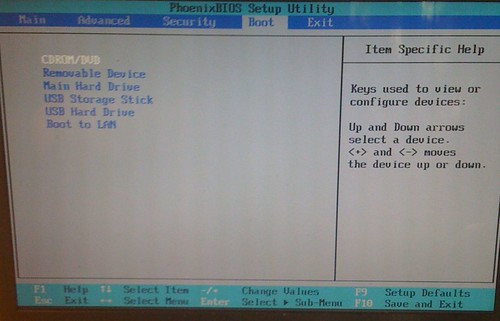randomJACKASS
Banned
I got a serious problem in working on a laptop, and I have posted at HWC and anandtech, but I am willing to bet at this point I'd be more likely be able to get some ideas here, because you people are just about all brighter than the average bulb in the pack, no matter your philosophy issues! Can YOU help me?

....This Gateway (newer Vista one) laptop will NOT boot from any source but its hard drive (and believe me I know my way around a BIOS). When you boot from the hard drive it simply blue screens, after it shows you the "Vista progress bar". It also blue screens if you try to use the recovery partition.
When I remove the hard drive it comes up with an "intel boot manager" that tells me check the cable and that there is no OS.
It does that no matter how I try to boot, and I have tried the internal DVD burner, which she assures me works, an external CD, and a flash drive set up with XP and still nothing. I have also tried it with each 512mb stick of memory singly and nothing changed.
I do note that when I try to boot from the DVD drive, it seems to try for a long time but then just goes to the hard drive with no message.
I have seen a CRAPLOAD of problems, but this one is new to me.....PLEASE, any help is appreciated!
Thanks!